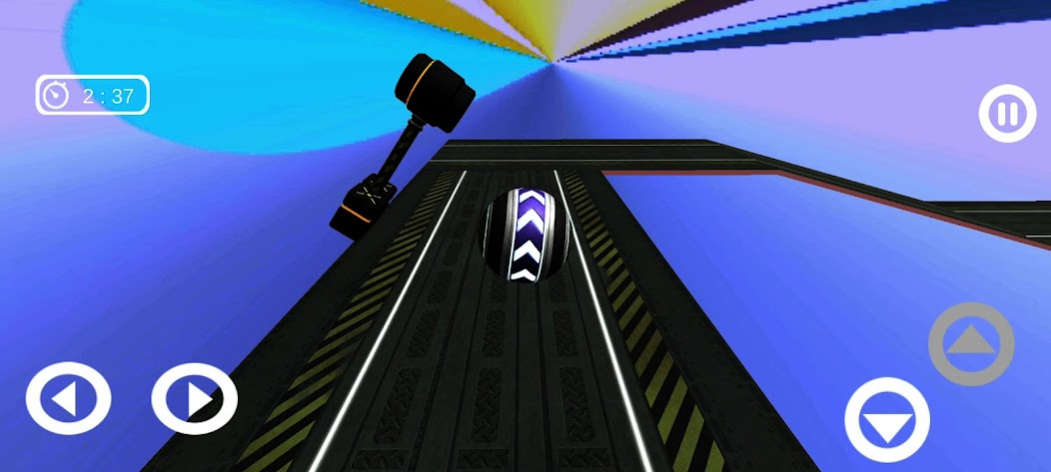Going Ball Extreme Balancer 12.0
Free Version
Publisher Description
Going Ball Extreme Balancer
The ball slider 3d Going balls walkthrough 2021 just like Going Ball Extreme Balancer 2021.
So enjoy Going Ball Extreme Balancer different balls.
All of Following Game features
The Ball run and swipe.The ground Rolling Ball
On road which create a beautiful place. Going Balls had already game but so fast trick and hack coin. In the other hand, Going Balls Neon
Just like as a night game rare shine.The Features of Rolling Speed Ball where come back obstacles to slow down the speed of ball.
Going Ball Guidance which tell about trick and tips for hurry up and fast speed of ball.
Lastest and new Running Ball have different color.If you have also clear the level in 3D Rolling Ball then don't shown ads...
Going Ball Extreme Balancer is the best game due to all games levels are added and a road full of expected obstacle lies ahead in different
road challenging Going Ball Extreme Balancer platform..
Features
Easy and one finger swipe ball control
a funny collections of different ball to play
Inventive and more attractive tasks at every U turn
Please Download
Going Ball Extreme Balancer
About Going Ball Extreme Balancer
Going Ball Extreme Balancer is a free app for Android published in the Action list of apps, part of Games & Entertainment.
The company that develops Going Ball Extreme Balancer is VertexVision. The latest version released by its developer is 12.0.
To install Going Ball Extreme Balancer on your Android device, just click the green Continue To App button above to start the installation process. The app is listed on our website since 2022-01-04 and was downloaded 2 times. We have already checked if the download link is safe, however for your own protection we recommend that you scan the downloaded app with your antivirus. Your antivirus may detect the Going Ball Extreme Balancer as malware as malware if the download link to com.epic.balancetherollingball3d is broken.
How to install Going Ball Extreme Balancer on your Android device:
- Click on the Continue To App button on our website. This will redirect you to Google Play.
- Once the Going Ball Extreme Balancer is shown in the Google Play listing of your Android device, you can start its download and installation. Tap on the Install button located below the search bar and to the right of the app icon.
- A pop-up window with the permissions required by Going Ball Extreme Balancer will be shown. Click on Accept to continue the process.
- Going Ball Extreme Balancer will be downloaded onto your device, displaying a progress. Once the download completes, the installation will start and you'll get a notification after the installation is finished.